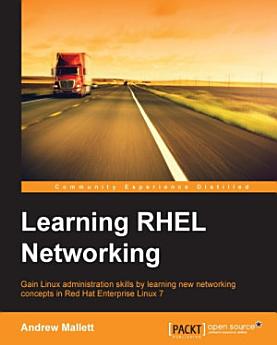Learning RHEL Networking
eBook 정보
This is a highly-detailed guide to help with your deployments on RHEL 7 or CentOS 7. This book, based on RHEL 7.1, will introduce to you the fundamentals of networking your systems. You will learn the use of new consistent names to identify your network cards. Soon, you will move on to configuring the basic plumbing of your network, setting up time, network address assignment, and name resolution. Last, the focus moves to configuring the new kernel-based iSCSI target services on RHEL 7 and using the service to host storage area networks.
평점 및 리뷰
저자 정보
Andrew Mallett has been working in the IT industry since 1986. He has worked with Linux technologies since the release of the original Red Hat Linux 7 in 1999. Andrew not only possesses Linux skills and certifications, but also consults and teaches Linux and other technologies. He has written books on Linux on Citrix, which were published by Packt Publishing. Andrew has also been an active participant and works as a volunteer sysop. He is a SUSE Certified Linux Instructor, which enables him to help, support, and develop the official Novell SUSE curriculum worldwide. Andrew currently works for his own company. He can be found on Twitter at http://theurbanpenguin.com and @theurbanpenguin. His published video courses on Linux can be found at http://www.pluralsight.com.