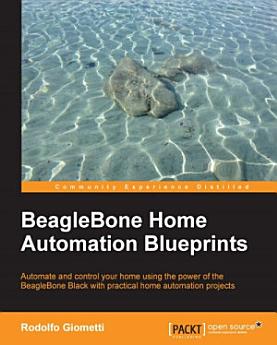BeagleBone Home Automation Blueprints
この電子書籍について
This book is for developers who know how to use BeagleBone and are just above the “beginner” level. If you want to learn to use embedded machine learning capabilities, you should have some experience of creating simple home automation projects.
What You Will LearnBuild a CO (and other gas) sensor with a buzzer/LED alarm to signal high concentrationsLog environment data and plot it in a fancy mannerDevelop a simple web interface with a LAMP platformPrepare complex web interfaces in JavaScript and get to know how to stream video data from a webcamUse APIs to get access to a Google Docs account or a WhatsApp/Facebook account to manage a home automation systemAdd custom device drivers to manage an LED with different blinking frequenciesDiscover how to work with electronic components to build small circuitsUse an NFS, temperature sensor, relays, and other peripherals to monitor and control your surroundingsIn DetailBeagleBone is a microboard PC that runs Linux. It can connect to the Internet and can run OSes such as Android and Ubuntu. BeagleBone is used for a variety of different purposes and projects, from simple projects such as building a thermostat to more advanced ones such as home security systems.
Packed with real-world examples, this book will provide you with examples of how to connect several sensors and an actuator to the BeagleBone Black. You'll learn how to give access to them, in order to realize simple-to-complex monitoring and controlling systems that will help you take control of the house. You will also find software examples of implementing web interfaces using the classical PHP/HTML pair with JavaScript, using complex APIs to interact with a Google Docs account, WhatsApp, or Facebook. This guide is an invaluable tutorial if you are planning to use a BeagleBone Black in a home automation project.
Style and approachThis step-by-step guide contains several home automation examples that can be used as base projects for tons of other home automation and control systems. Through clear, concise examples based on real-life situations, you will quickly get to grips with the core concepts needed to develop home automation applications with the BeagleBone Black using both the C language and high-level scripting languages such as PHP, Python, and JavaScript.
評価とレビュー
著者について
Rodolfo Giometti is an engineer, IT specialist, and GNU/Linux expert. He has over 15 years of experience working with platforms based on x86 (PC), ARM, MIPS, and PowerPC. He is the first author and a maintainer of the LinuxPPS project (Linux's pulse per second subsystem.) He actively contributes to the Linux source code with several patches and new device drivers for several devices. His areas of core expertise are in writing device drivers for new peripherals, realizing special Linux ports for several custom embedded boards, and developing control automation and remote monitoring systems. He is the cofounder of the Cosino Project, where he develops software for industry control automation systems. He is also the co-CEO at HCE Engineering S.r.l., a leading industrial embedded systems-based company.