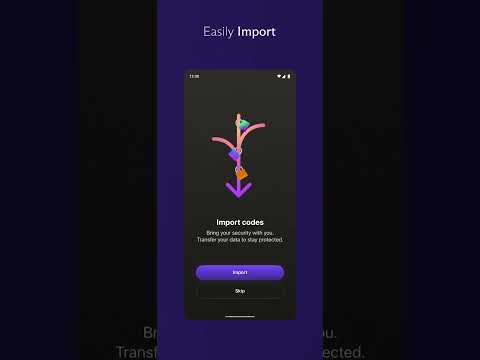Proton Authenticator
4.2star
2.92K reviewsinfo
100K+
Downloads
PEGI 3
info
About this app
Protect your accounts with Proton Authenticator, a private and secure cross-device two-factor authentication (2FA) that works offline. Created by Proton, the creators of Proton Mail, Proton VPN, Proton Drive, and Proton Pass.
Proton Authenticator is open-source, end-to-end encrypted, and backed by Swiss privacy laws. It’s the safest way to generate and store your one-time passwords (TOTP) for 2FA Login.
Why Proton Authenticator?
- Free to use: No Proton account required, ad-free.
- Offline support, on mobile and desktop apps
- Sync your 2FA codes to all your devices with end-to-end encryption.
- Enable automatic backups for peace of mind
- Easily import from other 2FA apps, or export from Proton Authenticator.
- Protect your account with biometrics or a PIN code.
- Open-source transparency, verifiable code.
- Protected by Switzerland’s privacy laws.
Trusted by millions. Built by Proton.
Take control of your digital security today.
Proton Authenticator is open-source, end-to-end encrypted, and backed by Swiss privacy laws. It’s the safest way to generate and store your one-time passwords (TOTP) for 2FA Login.
Why Proton Authenticator?
- Free to use: No Proton account required, ad-free.
- Offline support, on mobile and desktop apps
- Sync your 2FA codes to all your devices with end-to-end encryption.
- Enable automatic backups for peace of mind
- Easily import from other 2FA apps, or export from Proton Authenticator.
- Protect your account with biometrics or a PIN code.
- Open-source transparency, verifiable code.
- Protected by Switzerland’s privacy laws.
Trusted by millions. Built by Proton.
Take control of your digital security today.
Updated on
Safety starts with understanding how developers collect and share your data. Data privacy and security practices may vary based on your use, region, and age. The developer provided this information and may update it over time.
No data shared with third parties
Learn more about how developers declare sharing
This app may collect these data types
Personal info
Data is encrypted in transit
You can request that data be deleted
Ratings and reviews
4.2
2.86K reviews
Michael M.
- Flag inappropriate
- Show review history
August 28, 2025
Following the dev advice, I was able to get the app to work, but syncing still causes duplication of codes. Reached out via email. App no longer opens after I tried to sync two devices. First, it duplicated all secrets, then after I tried to clear them, they kept coming back. Tried uninstalling and reinstalling; now the app won't load. I've rebooted and reinstalled multiple times. No success. Works great on my computer, just not my phone.
4 people found this review helpful
Proton AG
August 27, 2025
Hey Michael. Thank you for the honest feedback and review. Can you try clearing the app data from your device? Navigate to your device's settings → "Apps" → "Proton Authenticator" → "Storage" → "Clear local data/cache" and let us know how it goes. If the issue persists, contact us at https://proton.me/support/contact so we can help.
Christopher Holbrook
- Flag inappropriate
August 1, 2025
Decent first attempt. Swipe to edit is fine. Swipe to delete is absurd. Should be a long press or something else less easy to trigger. Also, imports wind up with "No issuer" way too often; I'm not interested in going through and renaming half my entries. Finally, lack of support for custom or imported icons is not ideal. That being said, it's a perfectly serviceable 2fa app otherwise. It's just not on par with Aegis, which I'll continue using.
61 people found this review helpful
Proton AG
August 6, 2025
Thank you for your review. We've made sure to share your feedback with the team accordingly. As for the import issue, which authenticator app are you having difficulties importing from? Contact us at https://proton.me/support/contact so we can investigate further.
Devon
- Flag inappropriate
- Show review history
August 29, 2025
Not a horrible app. I would like for you guys to add different ways to lock this though. I don't want to use biometric lock for this and that's the only option you have. I would like to add my own numerical password. You guys have made it to where you can hide the numbers as well, which I like, but I would like for the numbers to appear after I click on the box. Currently it stays hidden and only copies to clipboard. I would also like to see orginization tools, currently there are none.
8 people found this review helpful
Proton AG
August 29, 2025
Thank you for your review. We have passed on your feedback to the team for future consideration. You can follow our blog (https://proton.me/blog) and our direct channels for any news and updates.
What’s new
Features
- Support FIDO2.
- New sorting options
- Support enabling/disabling anonymous data sharing in settings screen
Fixes
- Fix RTL support.
- More bug fixes.
Other
- Importer and Uri parsing improvements.
- Translation updates.
- Support FIDO2.
- New sorting options
- Support enabling/disabling anonymous data sharing in settings screen
Fixes
- Fix RTL support.
- More bug fixes.
Other
- Importer and Uri parsing improvements.
- Translation updates.
App support
About the developer
Proton AG
Route de la Galaise 32
1228 Plan-les-Ouates
Switzerland
+41 22 884 11 00